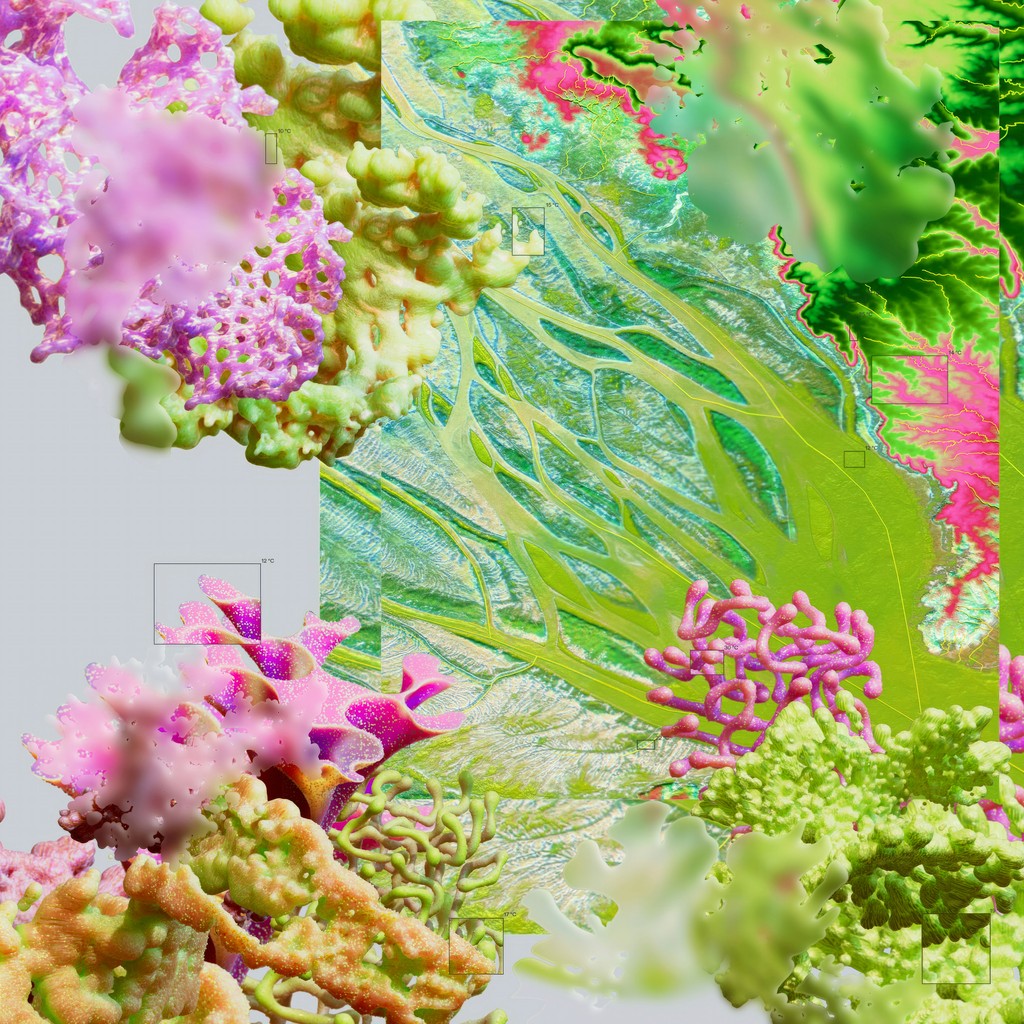Stay connected, without the struggle.
The Syncare Tablet makes video calls, messages, and digital connection easy for seniors — no tech headaches, no complicated menus.

The tech gap
is leaving,
seniors behind
Built to Fit Real Life
Whether it’s connecting with loved ones, staying informed, or simply enjoying daily life — Syncare is designed to make everyday moments easier and more fulfilling.
Every feature is based on real senior feedback and real family needs — no clutter, just clarity and comfort.

Syncare for Facilities
Syncare helps senior living facilities offer better communication, stronger family engagement, and easier tech support — without adding to staff workload. We handle setup, training, and support, so your team can focus on what matters most: care.
White-Glove Onboarding
We take care of the entire setup process — from delivering pre-configured tablets to walking your staff through installation. On-site or remote training ensures everything runs smoothly from day one.
Remotely Managed Devices
Staff and family members can manage devices without physically touching them. Whether it’s scheduling video calls, updating apps, or adjusting settings, everything is handled remotely via the Syncare dashboard.
Family + Facility Dashboards
Each facility has its own control panel, and every resident’s family gets secure access too. This means fewer support calls, faster check-ins, and more transparency for everyone involved.
Getting Started
is Simple.
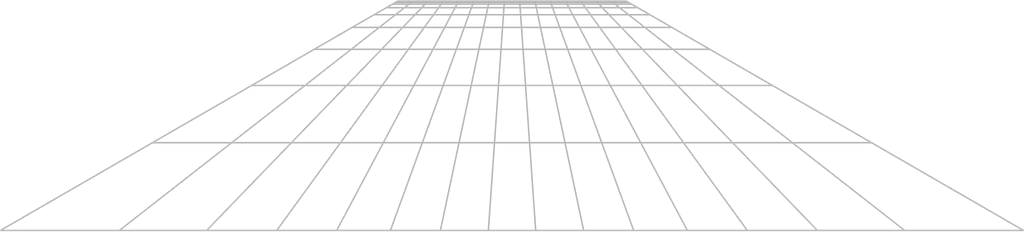
1
Create Your Account
Choose a plan that fits your needs and sign up in just a few clicks.
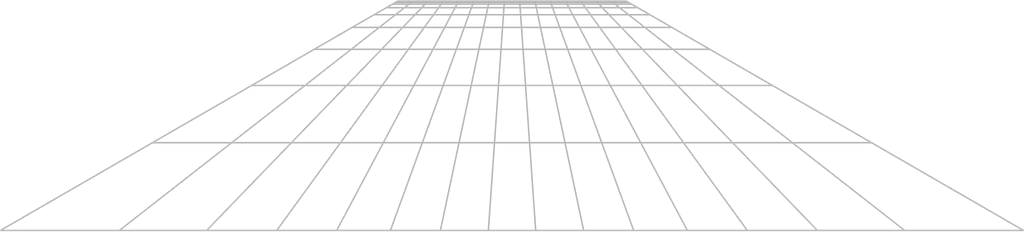
2
Receive Your Pre-Configured Tablet
Your Syncare tablet arrives ready to go — no complicated setup or passwords.
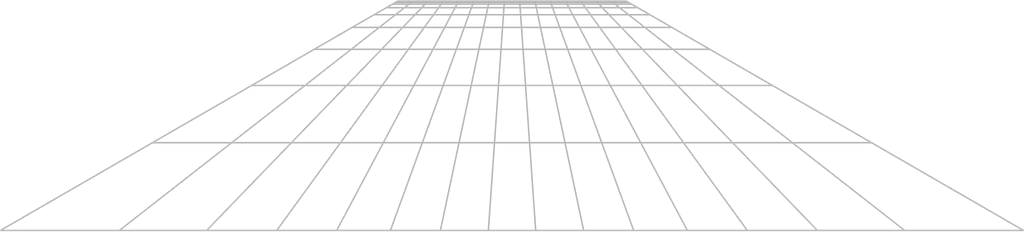
3
Get connected
Plug in, connect to WiFi (or use our built-in Internet Anywhere plan), and begin video calls, photo sharing, and more.
Got questions?
We’ve have answers.
From setup to support, here’s everything you need to know about how Syncare works — for seniors, families, and assisted living teams alike.
Still have questions?